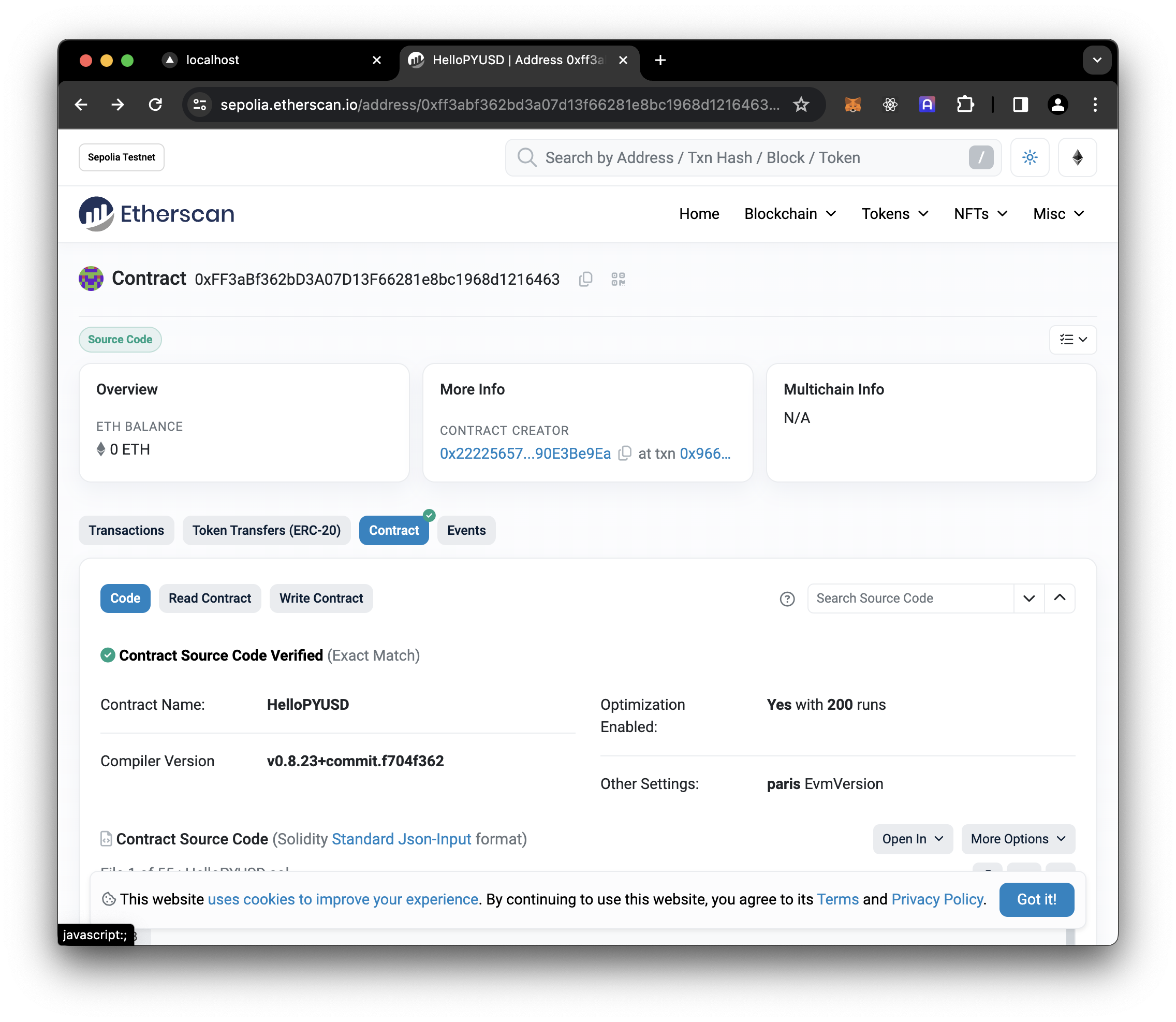Deploying
So we have our tested ERC721 contract with onchain rendering. Mints are paid for with PYUSD, and an owner can withdraw.
But how do we deploy?
There are a few ways to deploy with Foundry, but one nice way to do this is by writing a script that broadcasts the necessary transactions to create the contract.
The deploy script
Let's create a new script, script/Deploy.s.sol where we'll write our simple deploy logic.
// SPDX-License-Identifier: MIT
pragma solidity ^0.8.13;
import {Script} from "forge-std/Script.sol";
import {HelloPYUSD} from "../src/HelloPYUSD.sol";
contract Deploy is Script {
uint256 public constant MINT_PRICE = 1e6;
function run() public {
address pyusd = vm.envAddress("PYUSD");
vm.broadcast();
new HelloPYUSD(pyusd, MINT_PRICE);
}
}The key things in here are:
- We're inheriting from
Scriptwhich gives us access to thevmobject. - We're defining a
runfunction that will be called when the script is executed. - We're pulling in the
PYUSDaddress from the environment. - We're broadcasting the transaction to the network.
- We're deploying a new
HelloPYUSDcontract with thePYUSDaddress and a mint price of1e6(one PYUSD)
We can try this out as a dry-run like this:
PYUSD=0xCaC524BcA292aaade2DF8A05cC58F0a65B1B3bB9 forge script script/Deploy.s.solConfigure
In order to run this against a real network, we'll need to specify some more config. Let's fill in some our SEPOLIA_RPC_URL and ETHERSCAN_API_KEY values in a .env file:
SEPOLIA_RPC_URL=
ETHERSCAN_API_KEY=(you can also add a MAINNET_RPC_URL if you plan to deploy to mainnet)
Then let's configure our foundry.toml so foundry knows exactly :
[rpc_endpoints]
localhost = "http://localhost:8545/"
sepolia = "${SEPOLIA_RPC_URL}"
mainnet = "${MAINNET_RPC_URL}"
[etherscan]
sepolia = { key = "${ETHERSCAN_API_KEY}", chain = "sepolia" }
mainnet = { key = "${ETHERSCAN_API_KEY}", chain = "mainnet" }Create a wallet
A contract deployment is just a certain type of transaction, and we need to pay transaction fees. We'll create cresh wallet that we can fund, and we will import it into a keystore so it will be encrypted at rest.
The cast command, included with Foundry, makes this pretty easy.
Bring your own wallet
If you have a hardware wallet you'd like to use, refer to the forge script docs.
To create a fresh wallet:
cast wallet newTo create a vanity wallet starting with some prefix:
cast wallet vanity --starts-with 2222In either case, the private key will be printed out alongside the public key address.
Protect your private keys
Generating your private key isn't ideal from a security perspective but it's fine for deploying our little contract on a testnet.
If we end up using this code on mainnet, it would be a good idea to transfer ownership of the contract once deployed. Or even better, modify the contract to take an owner in the constructor.
Write that private key down somewhere safe, clear your terminal, then invoke the following
mkdir -p keystore
cast wallet import deployer --interactive --keystore-dir keystoreYou'll be prompted to enter your private key and a password to encrypt the key. Once you've entered both, the command will print out some info:
`deployer` keystore was saved successfully. Address: 0x222256573674aefe5A38eB358e076aE90E3Be9EaNow your private key is encrypted in a local keystore. Keep track of that password, since you'll need to provide it wherenever we use that wallet.
Fund the wallet
Now that we have a wallet address, we can acquire Sepolia ETH from a friend or a faucet to pay for the deployment gas.
Once funded, you can check your balance with cast:
cast balance 0x222256573674aefe5A38eB358e076aE90E3Be9Ea --rpc-url sepolia👋 Use your own address!
The 0x2222 address above is the one we used in the previous step. You should use your own deployer address.
Deploy
We have a funded wallet on Sepolia, a script, and a contract. Let's deploy.
PYUSD=0xCaC524BcA292aaade2DF8A05cC58F0a65B1B3bB9 \
forge script script/Deploy.s.sol \
--keystore ./keystore/deployer \
--rpc-url sepolia \
--verify \
--broadcastCheck out the verified contract on Sepolia Etherscan: