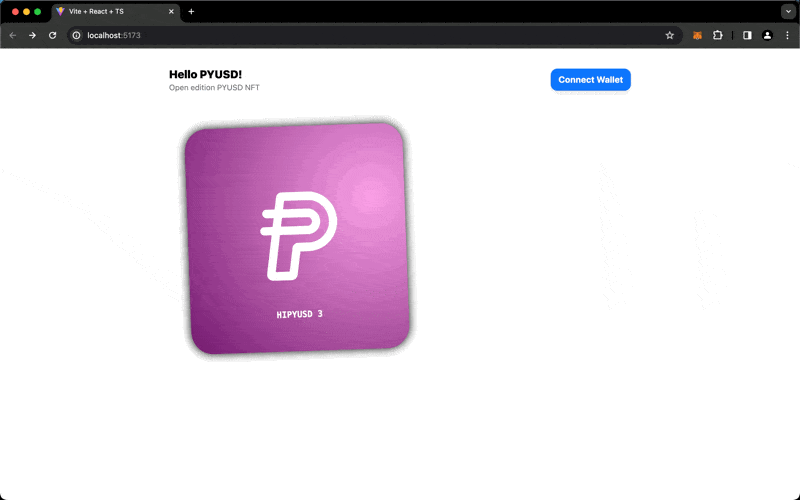Previewing the Mint
Let's start with our MintPreview component. This will show a preview of the NFT the user will mint.
MintPreview component
We'll create a new file, src/components/MintPreview.tsx. We'll build this as a relatively simple <div> that is square and displays the image of the next token to be minted.
tsx
import { useTotalIssued } from "../hooks/helloPyusd";
import TokenImage from "./TokenImage";
export default function MintPreview() {
const { data: totalIssued, error } = useTotalIssued();
if (error) {
return <div>Error: {error.message}</div>;
}
return (
<div className='text-sm text-gray-500 h-auto aspect-square flex flex-row items-center justify-center'>
{totalIssued !== undefined ? (
<TokenImage tokenId={totalIssued + 1n} />
) : (
<div>Loading Token ID...</div>
)}
</div>
);
}You'll notice we are:
- Importing the
useTotalIssuedhook fromhelloPyusd.ts. - Using the
useTotalIssuedhook to get the total number of tokens minted. - Displaying the token image of the next token to be minted.
TokenImage component
We'll create that TokenImage to handle the image display:
tsx
import { useMetadata } from "../hooks/helloPyusd";
export default function TokenImage({
tokenId,
}: {
tokenId: bigint | undefined;
}) {
const { data: metadata, error, isLoading } = useMetadata(tokenId!);
if (isLoading) {
return <span>Loading Metadata...</span>;
}
if (!metadata) {
return <span>Error: {error?.message}</span>;
}
return <img src={metadata.image} className='w-full h-full aspect-auto' />;
}Here we are:
- Using our
useMetadatahook to get the metadata for the token. - Using the metadata to display the image of the token.
How it should look
You should now see a preview of the token you're about to mint in your app!